Class Pointer
Hierarchy (view full)
- Bounds
- Pointer
Index
Properties
Accessors
Methods
Properties
LEFT
constant for left button
MIDDLE
constant for middle button
RIGHT
constant for right button
_center
bind
button
the button property indicates which button was pressed on the mouse to trigger the event.
clientX
the horizontal coordinate within the application's client area at which the event occurred
clientY
the vertical coordinate within the application's client area at which the event occurred
delta
an unsigned long representing the unit of the delta values scroll amount
Name
deltaMode
See
https://developer.mozilla.org/en-US/docs/Web/API/WheelEvent/deltaMode
Memberof
Pointer
deltaX
a double representing the horizontal scroll amount in the Wheel Event deltaMode unit.
deltaY
a double representing the vertical scroll amount in the Wheel Event deltaMode unit.
deltaZ
a double representing the scroll amount in the z-axis, in the Wheel Event deltaMode unit.
event
the originating Event Object
game
Event X coordinate relative to the holding container
game
Event Y coordinate relative to the holding container
game
Event X coordinate relative to the viewport
game
Event Y coordinate relative to the viewport
game
Event X coordinate relative to the map
game
Event Y coordinate relative to the map
gameX
Event normalized X coordinate within the game canvas itself

gameY
Event normalized Y coordinate within the game canvas itself
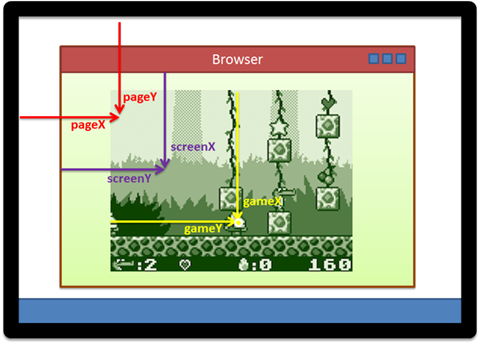
is
true if not originally a pointer event
is
indicates whether or not the pointer device that created the event is the primary pointer.
Name
isPrimary
See
https://developer.mozilla.org/en-US/docs/Web/API/PointerEvent/isPrimary
Memberof
Pointer
locked
true if the pointer is currently locked
max
x: number;
y: number;
}
min
x: number;
y: number;
}
movementX
the difference in the X coordinate of the pointer since the previous move event
Name
movementX
See
https://developer.mozilla.org/en-US/docs/Web/API/MouseEvent/movementX
Memberof
Pointer
movementY
the difference in the Y coordinate of the pointer since the previous move event
Name
movementY
See
https://developer.mozilla.org/en-US/docs/Web/API/MouseEvent/movementY
Memberof
Pointer
pageX
the horizontal coordinate at which the event occurred, relative to the left edge of the entire document.
pageY
the vertical coordinate at which the event occurred, relative to the left edge of the entire document.
pointer
The unique identifier of the contact for a touch, mouse or pen
Name
pointerId
Memberof
Pointer
See
https://developer.mozilla.org/en-US/docs/Web/API/PointerEvent/pointerId
type
the object type (used internally)
Accessors
bottom
- get bottom(): number
bottom coordinate of the bound
Returns number
center
centerX
- get centerX(): number
center position of the bound on the x axis
Returns number
centerY
- get centerY(): number
center position of the bound on the y axis
Returns number
height
- get height(): number
width of the bounds
Returns number
- set height(value): void
Parameters
- value: number
Returns void
left
- get left(): number
left coordinate of the bound
Returns number
right
- get right(): number
right coordinate of the bound
Returns number
top
- get top(): number
top coordinate of the bound
Returns number
width
- get width(): number
width of the bounds
Returns number
- set width(value): void
Parameters
- value: number
Returns void
x
- get x(): number
x position of the bound
Returns number
- set x(value): void
Parameters
- value: number
Returns void
y
- get y(): number
y position of the bounds
Returns number
- set y(value): void
Parameters
- value: number
Returns void
Methods
add
add
- add
Bounds(bounds, clear?): void add the given bounds to the bounds definition.
Parameters
- bounds: Bounds
Optionalclear: boolean = falseeither to reset the bounds before adding the new vertices
Returns void
add
- add
Frame(x0, y0, x1, y1, m?): void add the given quad coordinates to this bound definition, multiplied by the given matrix
Parameters
- x0: number
left X coordinates of the quad
- y0: number
top Y coordinates of the quad
- x1: number
right X coordinates of the quad
- y1: number
bottom y coordinates of the quad
Optionalm: anyan optional transform to apply to the given frame coordinates
Returns void
- x0: number
a pointer object, representing a single finger on a touch enabled device.